Azure Data Explorer
As the digital age progresses, the influx of data has transformed from a steady stream into a roaring torrent. Capturing, analyzing, and acting upon this data in real time is not just a luxury but a necessity for businesses to remain competitive and relevant. Enter Azure Data Explorer, a service uniquely equipped to manage, analyze, and visualize this deluge of information. This section is your comprehensive guide to understanding and harnessing its immense potential.
WHAT IS AZURE DATA EXPLORER?
Azure Data Explorer (ADX) is a fast, fully managed data analytics service for real-time analysis on large volumes of streaming data. It brings together big data and analytics into a unified platform that provides solutions to some of the most complex data exploration challenges.
Here are its key features and benefits:
■■ Rapid ingestion and analysis: One of the hallmarks of Azure Data Explorer is its abil-ity to ingest millions of records per second and simultaneously query across billions of records in mere seconds. Such speed ensures that you’re always working with the most recent data.
■■ Intuitive query language: Kusto Query Language (KQL) is the heart of Azure Data Explorer. If you’ve used SQL, transitioning to KQL will feel familiar. It allows you to write complex ad hoc queries, making data exploration and analysis a breeze.
■■ Scalability: ADX can scale out by distributing data and query load across multiple nodes. This horizontal scaling ensures that as your data grows, your ability to query it remains swift.
■■ Integration with other Azure services: ADX plays nicely with other Azure services, ensuring that you can integrate it seamlessly into your existing data infrastructure. Whether it’s ingesting data from Event Hubs, IoT Hub, or a myriad of other sources, ADX can handle it. Figure 4-18 shows the end-to-end flow for working in Azure Data Explorer and shows how it integrates with other services.
As a practical use case, imagine you’re overseeing the operations of a global e-commerce platform. Every click, purchase, and user interaction on your platform generates data. With Azure Data Explorer, you can ingest this data in real time. Using KQL, you can then run complex queries to gauge user behavior, analyze purchase patterns, identify potential website hiccups, and more, all in real time. By using this data-driven approach, you can make instantaneous decisions, be they related to marketing strategies or website optimization.
Azure Data Explorer stands as a formidable tool in the data analytics space, empowering users to make the most of their data. Whether you’re a seasoned data analyst or just starting, ADX offers a blend of power and flexibility that can transform the way you view and utilize data.
124 CHAPTER 4 Describe an analytics workload on Azure
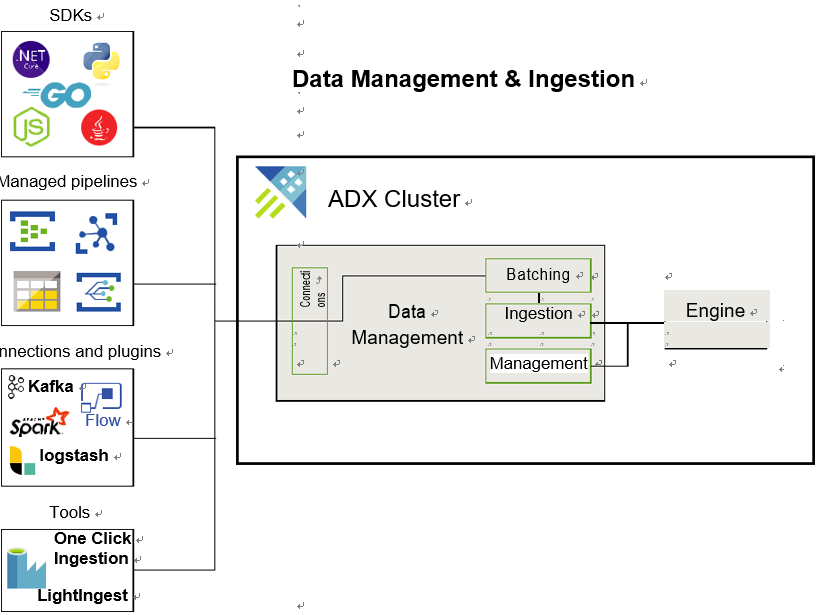
FIGURE 4-18 Azure Data Explorer