THE POWER OF QUICK MEASURES
Quick Measures in Power BI streamlines the analytical process by offering a suite of predefined calculations. Here is a list of the key benefits Quick Measures brings to Power BI:
■■ Efficiency: You no longer need to remember or construct intricate DAX formulas for common calculations. Quick Measures offers a library of these, ready to be deployed.
■■ Consistency: By using standardized formulas, you ensure consistency in your metrics, which is especially beneficial if sharing reports or datasets across teams.
■■ Learning tool: For those new to DAX or Power BI, Quick Measures can act as an educa-tional tool, offering insights into how specific formulas are constructed.
POPULAR QUICK MEASURES
Power BI’s Quick Measures feature offers a range of popular calculations designed to enhance data analysis. The following are the key measures:
■■ Time intelligence: Gathering year-to-date, quarter-to-date, month-over-month changes, and running totals
■■ Mathematical operations: Calculating percentages, differences, or products of columns
■■ Statistical measures: Calculating averages, medians, or standard deviations
■■ Aggregations: Summing, counting, or finding the minimum or maximum of a column based on certain conditions
A PRACTICAL WALK-THROUGH
Imagine you’re analyzing sales data and you want to understand month-over-month growth for a particular product.
Instead of manually creating a DAX formula to compute this, follow these steps:
- In a table or matrix visual, right-click a numerical column, like Sales, and select “New quick measure,” as shown in Figure 4-26.
Skill 4.3 Describe data visualization in Microsoft Power BI CHAPTER 4 137
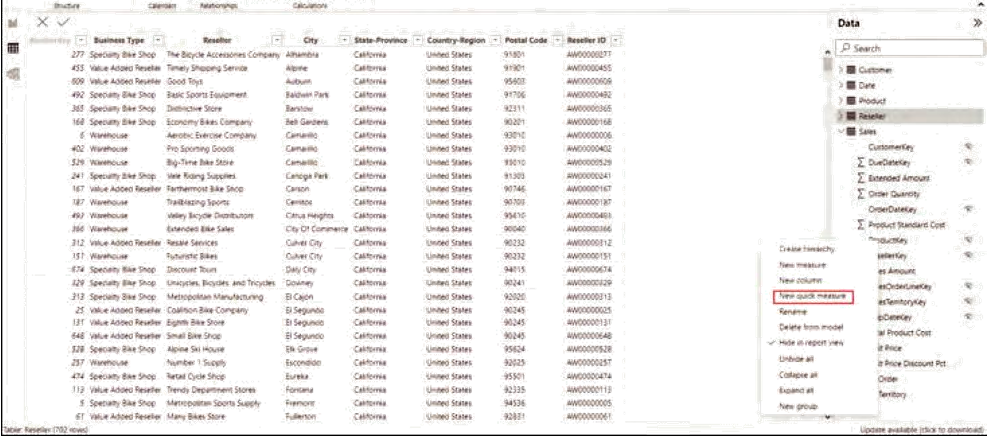
- From the Quick Measures dialog box, choose “Month-over-month change” from the Time Intelligence category.
- Follow the prompts, selecting the appropriate fields (e.g., Sales and Date).
- Once added, the new quick measure will compute the month-over-month growth for sales, dynamically adjusting based on filters or slicers applied to your report.
By employing Quick Measures, you’ve saved precious time and ensured accuracy, letting Power BI handle the complexities of DAX on your behalf.
When embarking on the Power BI journey, you’ll find many tools designed to make your analytical process smoother and more efficient. Quick Measures stands as a testament to this, offering you a shortcut to insights without compromising on depth or accuracy.